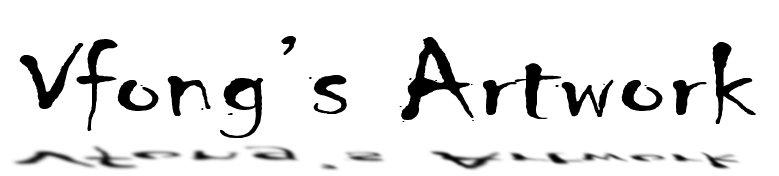This week, i had learned gamut warning in tutorial class. A gamut is the range of colors that a color device can display or print. A color that may be displayed on your monitor in RGB may not be printable in the gamut of your CMYK printer. For instance, the nice blue on your monitor that prints as purple.
Photoshop has its own color management system that uses your printer profiles to automatically bring all colors into gamut that will print to that profile’s range of colors. But you might want to identify the out-of-gamut colors in an image or correct them manually before printing to your desktop printer or converting to CMYK for a professional print job.
My Exercise
STEP 1 : Open a copy of image.
STEP 2 : Choose View > Gamut Warning or press Shift + Ctrl + Y. All pixels that fall outside of that particular profile’s gamut will be highlighted. In this case the CMYK proof space is chosen by default.
STEP 3 : Choose View > Proof Setup > Custom.
Black Point Compensation will visually adjust the differences in black points between color spaces. If it is not checked, some blacks can appear gray.
Simulate: Paper White will simulate the chosen profile paper’s particular shade of white.
Black Point Compensation will visually adjust the differences in black points between color spaces.
If it is not checked some blacks can appear gray.
Simulate: Paper White will simulate the chosen profile paper's particulate shade of white.
STEP 4 : In the Layers window > Click on the New Adjustment Layer icon > Hue and Saturation.
STEP 5 : The new Adjustment layer dialog box appears. Use the drop-down option box to select the colors that need adjusting. Once a color has been chosen, the Eyedropper tools become available. Then, adjust the number of Hue and Saturation.
This is what i have done by learning Gamut Warning with Hue and Saturation.